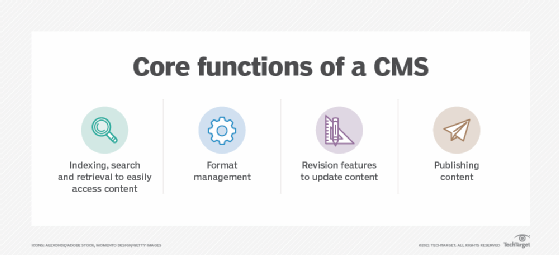Content management systems make it much easier to create and maintain your web pages. Choosing the right one for you means comparing different systems and settling on the one that seems to fill all of your more important needs. As you set out to compare two or more CMS solutions, keep the following essentials in mind. If they are not present, take that as a sign to keep looking.
The Ability to Adapt and Alter Themes
Any content management system will include a number of themes that you can use for your web pages. While that’s helpful, look one step beyond and determine how much flexibility you have in terms of altering and adapting those pages. Ideally, you want the ability to rearrange page elements, add some if you like, and remove some if they don’t fit in with what you want to do with the page.
Along with knowing what you can do, pay attention to how easy it is to complete those tasks. This is especially important if you feel your building abilities are somewhat limited. When the steps to make changes are simple and straightforward, you’ll be surprised at how much fun you have trying different looks for a page.
SEO Tools That are Built Into the System
Search engine optimization is something that every site owner has to keep in mind. Without the right approach to SEO, the odds of the major search engines placing the pages higher in search results is somewhere between slim and none. To make the process simpler, it’s great to have a system that helps with SEO.
Something that can help you identify popular keywords that fit naturally into the text, the image descriptions, and the data that displays as part of search engine results will prove invaluable. Try this feature and see how well it works. If you like the ease of use, the relevance of the suggestions, and how well the keywords fit into the text, this particular solution may be worth using.
Excellent Security Features
Security is a prime concern with any type of website. Your goal is to make sure all of the pates are secure. The same is true for any plugins or add-ons that you use. Focus your attention on CMS solutions that make security tight and allow you to keep tabs on what sort of threats are out there.
Ideally, this means there will be updates that will help keep the security tight. If you find those measures to be lacking in any way, turn your attention to a different product.
Comprehensive Analytics
The collection, arrangement, and utilization of data related to your site in general and the pages in particular are key to properly analyzing the condition and the effectiveness of your website. It’s important to go with a CMS product that provides access to all sorts of data and allows you to arrange it into a form that will aid in improving those pages.
You do want to know how many site visitors you have in any given time frame. You also want to know how long those visitors lingered on certain pages. It also helps if you have an idea of how long it takes for the pages to load and how many times visitors viewed more than one page. This information and more can help you identify what can be done to make the site more interesting to a greater number of your targeted demographic.
Choose your CMS solution with care. The right one will be a resource that you can put to good use for a number of years.